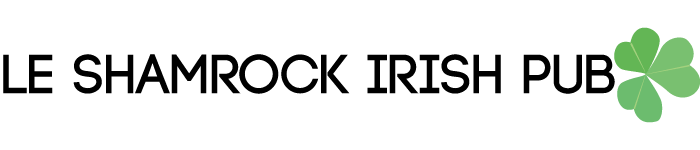Video editing software at places like Watrous Video Productions is becoming more affordable more advanced. Best of all, it is becoming more accessible to casual users. You know longer need to be a professional cinematographer to make beautifully edited video productions. However, with the constant advancement in video production technologies, it can be hard to keep up. One important thing to consider is the frame rate you shoot and edit at. This article will explain video frame rates as they relate to in camera software settings.
Choosing a Frame Rate
The most common video frame rates are 24, 30 and 60 fps (or frames per second). Fps is basically the number of frames that are recorded within a single second. Most cameras will have the video mode set at 30 fps. This is often the default mode because of it is a great all-around frame rate. It is suitable for action shots, as well as scenery and lifestyle. You might want to use 30 fps you're shooting event where there is a mixture of high speed action scenes (like dancing) and slow moving scenes (people talking).
60 fps is better for shooting high-speed action scenes and sports. Cramming 60 frames into one second allows you to slow down the footage without losing clarity. You might want to use 60 fps if you are shooting a sporting event or action sport. On the other end of the spectrum, 24 fps gives your footage a more cinematic look. You might want to use 24 fps if are shooting an interview, a wedding or a dramatic scene.
Syncing your Camera and Timeline
It is also a good idea to decide your frame rate before you start a project. After you have shot all your footage in the desired frame rate, make sure you set the editing timeline settings to the same frame rate. If you shot all your footage at 24 fps and imported it into an editing timeline set at 60 fps, your footage would look choppy. Most software will automatically change the timeline settings to match the setting of the first click the import. Of course, you will commonly have lips of varying frame rates. You can convert higher frame rate footage come to a lower frame rate, But you cannot do it the other way round. This is why it is best to choose a frame rate for your project and stick with it throughout. This will save you time and headaches when it comes to editing.
Share